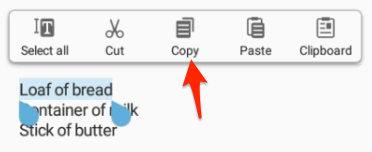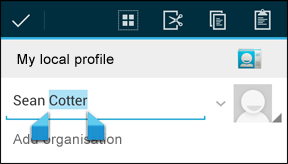Typing the same text over and over is difficult, time-consuming and very irritating. It is best to look for shortcuts through which text can be copy and paste on Android.
Copy and paste on an Android phone can work on different text messaging apps like WhatsApp, Facebook messenger, Twitter or Facebook.
Users might want to copy and paste text on android if they don’t want to make any mistakes in the text.
How to Copy and Paste on Android
Sometimes, the information that they want to spread around has to be chosen from a certain article, and every word or fact is important; in such a case, following proper copy and paste steps can save users time and the frustration of re-checking the text to paste.
Read more: [Quick Tip] How to Pay With Google
Steps To Take
There are multiple steps that a user should take to copy and paste text on Android, which can be easier than typing the same text over and over.
Read more: How to Get Rid of an Android Virus From Your Phone
Step 1: Find the text that needs to be spread; it can be part of an article or another text message.
Step 2: Highlight the text by holding on to it.
Step 3: Tap copy on the highlighted text; don’t forget to copy or you will have to highlight the text again.
Step 4: Open the space where the text has to be pasted.
Step 5: Tap paste on the space and then send.
If users want to copy and paste a link on an Android phone, then they have to follow similar steps. They should tap on the link that they want to copy, a blue color would appear, which would indicate that the link has been highlighted.
The user can then tap on the copy option, and then paste it anywhere they want.
There are some common problems that users face when they want to copy and paste in an Android phone. They are not able to highlight the text properly that they want to copy and paste, and they end up highlighting only half of it.
They can always highlight small parts of the text or if they want to highlight it as a whole, then they can spread it by stretching the end of the highlighted section that appears on the screen.
There are different ways to copy and paste in each Android phone, depending on the model of the smartphone that the user is using.
Read more: How to Close Apps on Android
However, the most commonly used way is to highlight the text, chose the copy option and then paste it on the available space.