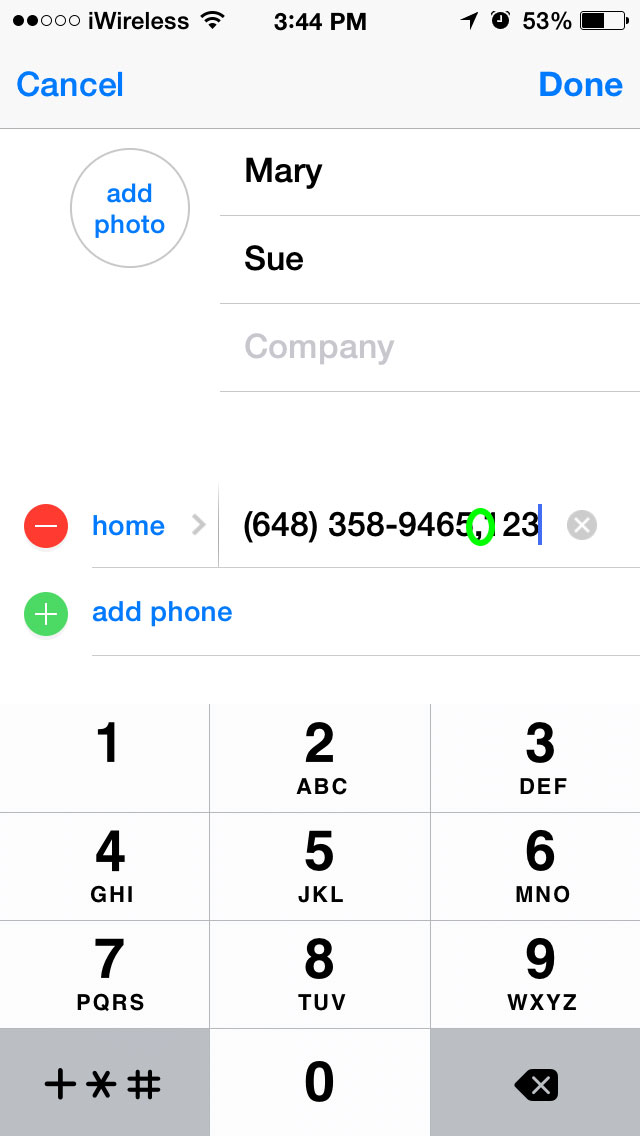If a user wants to reach a department within a business and knows the extension, then they can add the extension to the phone number of the business so, how to Automatically Dial Extensions on Android.
How to Automatically Dial Extensions on Android
This feature is available in an Android phone, and it makes it less of a hassle for users to remember the extension numbers that they want to use.
Pause Button
The pause button is the first method through which the extension number can be added. First, the user should open the contact number of the person, in which they want to add an extension number.
Read more: Use the Quick Settings Menu on Android
Secondly, they should tap the edit button, or in some phones, all a user has to do, is to hold the contact’s name.
Lastly, when the contact information opens, the user should move the cursor to the end of the number. To add the extension, the user should add a comma after the last number of the original number and then type the extension numbers.
The user should tap the save option, and then, when they have to call the extension, there is no need to add the number anymore.
A tip here is to add more than one comma after the phone number, and then add the extension number, so that it adds a pause when the phone rings.
Read more: Set up Your New Android Smartphone in a Snap
Wait
The second option is to use the ‘wait’ option, for adding an extension number. Open the contact that needs an extension number, and then tap the pencil icon.
The user should then tap on the phone number field, and place the cursor at the end of the number. A semi-colon can be added after the number ends.
Read more: How to Copy and Paste on Android
While some phones have a semi-colon button, other phones have a wait button. After the semi-colon and the extension number is added, the contact number should be saved.
Benefits
The main benefit of using automatically dial extension for an Android phone is that it saves the time of users. They don’t have to remember the extension number or wait for the automated machine at the other end, to stop talking.
At times, the automated machine at the other end of the phone takes too long to tell the caller all the options, and it might be problematic for the caller in emergency situations.
Read more: How to Close Apps on Android
Customers would be able to reach their desired departments in no time, using the automatically dial extensions. If people within an office want to reach their colleagues, then they can do the same.