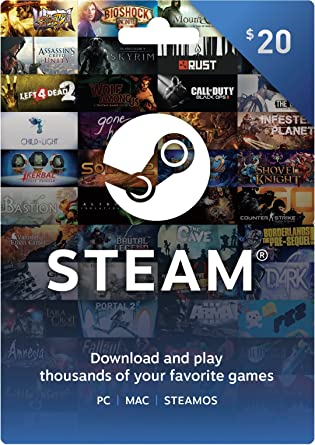Do you want to start your own gaming content on any streaming platform? if so, then you must need to know a capture card So here in this article, we’ll learn How to stream with a capture card and also explain a complete guideline about capture cards.
Let’s begin!
How to Stream with a Capture Card?
First of all, you just need to know something about video capture cards. How you can use it. Let’s go and know.
What is a capture card?
It is a video capture device, that is often called a video capture card. The video capture card is a piece of hardware. It is required for any game streamer. Its wark is very simple: It helps us to convert in-game footage of you pwning n00bs into digital data that your computer recognizes.
How to use a capture card?
First, of all, you must unbox your video capture card and make sure that you have all the necessary things for using a capture card.
Here is a basic guideline on how to stream with a capture card.
If you have done unboxing then you must have Xbox One, computer, capture card, OBS program, 2 HDMI cables, TV/monitor, and a USB cable.
- Download and install all required software for your capture card. When you will be set up your capture card then will not have to leave until all set up is running once you are streaming. Your PC will be working for you!
- Connect your Xbox HDMI output to your capture card’s HDMI input with your first HDMI cable. after that connect with your second HDMI cable and also connect the capture card’s HDMI output to the TV. Monitor you’ll use to play the game.
- Now connect the capture card to your PC with a USB cable. and turn Xbox on and Open your OBS program.
- Now click on the “+” button from your OBS “Sources box” then select “Video capture device.” Your device name should be memorable just punch in the capture card’s model so you must remember it.
- Then select that by following the dropdown menu, your Xbox automatically handles audio, so now you have successfully hooked up and are ready to stream or record your game. Best of luck.