The Post Feed Redirect URL in Blogger works in blogger about your post if you want to your post feed URL in blogger so you should read this post and you have to follow my some points which I will show you after this paragraph and after the one heading. It can provide you your post feed and it can go to your post redirect with URL and it can go to other sites and bloggers if you want to complete it and if you kept a site or blogger so it will go to that site or blogger it will go redirect to others sites or blogger. If you want to set the post feed redirect URL in blogger so you have to give the URL of any site or blogger to them. I am talking now about How To Post Feed Redirect URL in Blogger? and I hope you have interested to read it and I hope you will try on your Blogger.
How To Post Feed Redirect URL in Blogger?
Now, ready for tutorials of this post and I will be providing you the screenshots which can help you to do it on your blogger. Try to understand the tutorials of the Post Feed Redirect URL in Blogger.
Let’s begin!
- Sign in your blogger and if you haven’t the blogger so you have to create the blogger
- Go to blogger Settings
- Click on Others you may check in the screenshot

- Check one table will be there you may see in a screenshot
- Click on Add
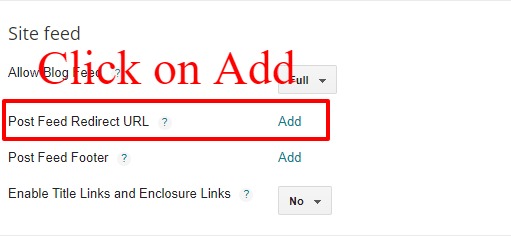
- If you clicked on Add so you have to give them a URL of your any post which you want to redirect on your blogger
So, Guys, I hope you have understood my tutorials and I hope you haven’t any type of misunderstanding if you have so you may ask about it on Contact us