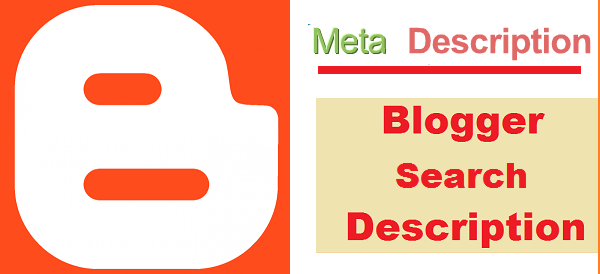If you want to show your blogger descriptions so you have to write and if you have written so now you want to publish and you are getting the option to publish so don’t worry in this post, I will tell you about How To Add Description in Blogger? step by step like tutorials and with screenshots if you like it so you must try it on your blogger. Most peoples don’t like it and they don’t want to publish their blogger description and we must publish because of if someone wants to go to your blogger and he wants to check so what should he do? if you published it so he can also get the knowledge about your blogger but if you will not publish so he will go back and he will never come to your blogger.
Add Description in Blogger
Now! ready for understanding because I don’t want you to have some misunderstanding and I want to give you the misunderstanding because you have come to the Techstribe and I want to impress you with my tutorials I hope you have very interested to know about it. Let’s begin!
- First, you should go to your blogger and if you have not any blogger so you should create now if you want to add the description in blogger.
- Go to the Settings and click on basic and you can see the screenshots which I am giving you in the third point.
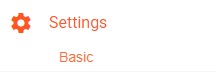
- If you reached there so you can check there the one option is been there.
- Click on Edit and you should check screenshots
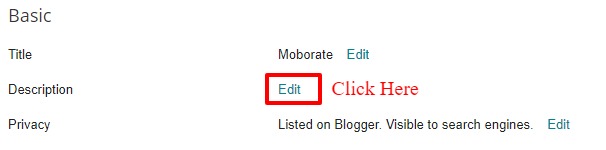
- You can edit your blogger title and also edit the privacy and if you want to edit.
So, Guys, I have understood you about How To Add Description in Blogger? and I hope you have published your descriptions on your blogger.