Recently, an issue has been raised about PayPal that it is no longer accepting Payoneer cardholders to create PayPal accounts. So in this way, we have an article about verifying your PayPal account using Payoneer (have become useless) and you can’t verify your PayPal account using Payoneer anymore.
But many people have created their new Payoneer accounts and I must mention that this method of funding Payoneer is also not working 🙁

All went through huge disappointment but I just figure out a way to fund the Payoneer card using Skrill. If you have US Payment Service enabled on your card then you can use Skrill (Moneybookers) to fund your Payoneer account very easily.
Steps to Fund Payoneer Card using Skrill
Here I’m going to write a couple of steps that you can follow to get your Payoneer card funded:
-
- Create your Skrill account today (If you don’t have it)
- Now, login to your Skrill and Payoneer accounts
- In Payoneer, under Receive Payment → US Payment Service
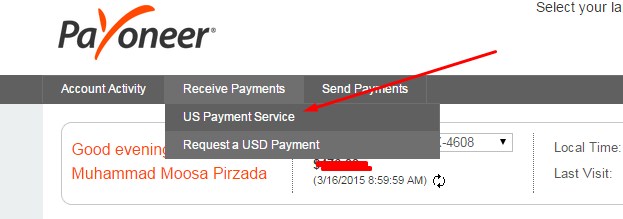
- On this page, scroll down a little where you will find your Payoneer account number, and routing number that you will have to add on Skrill to send funds from Skrill to Payoneer.
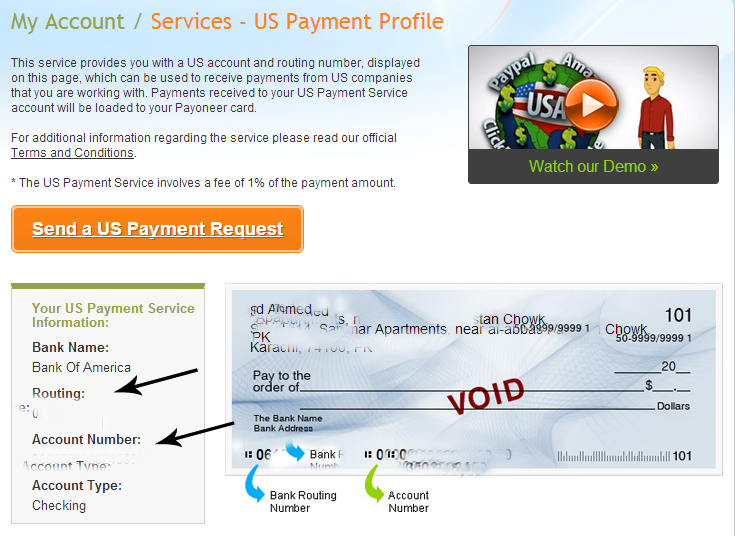
- In Skrill, go to Card’s and Bank Accounts
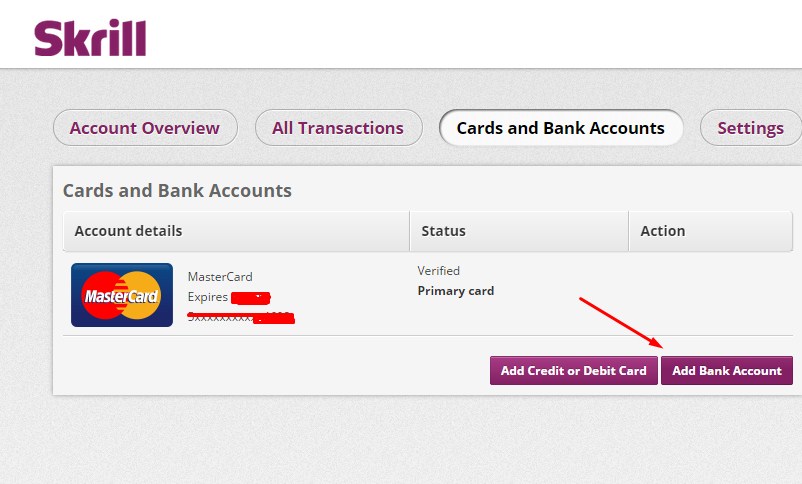
- On this page, you will have to put the US Payment Service details and click the Add Account and Continue button
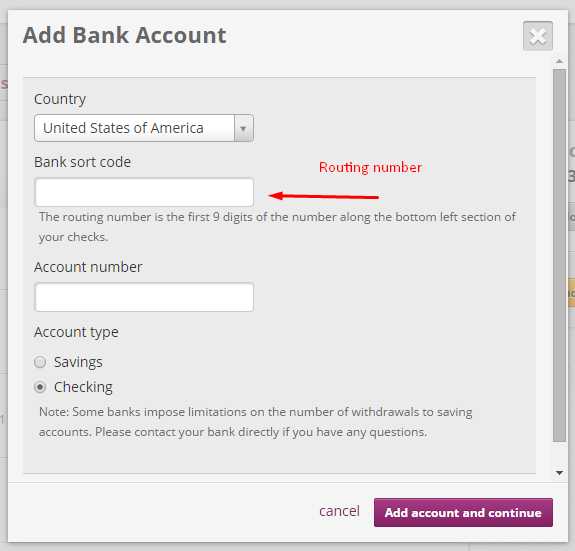
- Once done, you will see your Payoneer account has been added to your Skrill
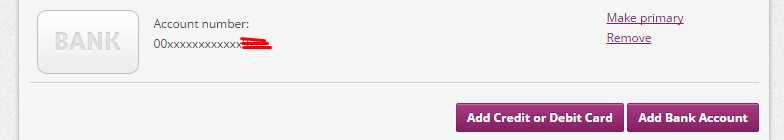
- Finally, click the button Withdraw from the sidebar of the Skrill account interface and withdraw your Skrill dollars to your American bank account like shown in the screenshot:
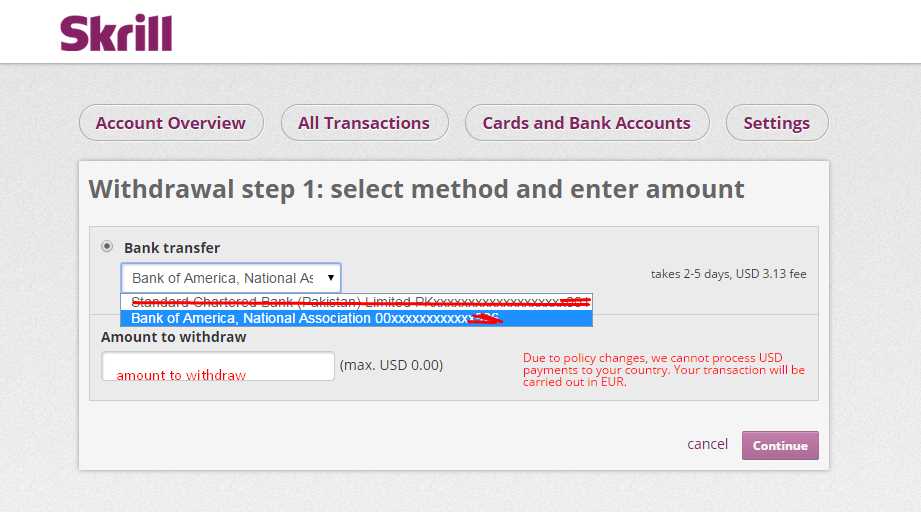
Thank you very much for reading my article and you are welcome to comment below if you face any problems while going through this process 🙂
