When I was new in social networking I saw different websites and some of them have some kind of ads in their right or left side, up and down of the page and even in the mid of a post, they have a lot of ads than other websites, so I was supper confused about adsense, I always think about them what are they? what they do or how it works. I searched so much on ads then I came up with this post and now I’m happy to know about ads and I also wants to help you to know about Adsense too.
Adsense (Google Adsense) is an advertisement placement service by Google. The program is designed for website publishers who want to display targeted text, video or image advertisements on website pages and earn money when site visitors view or click the ads. Google Adsense is one of the best way to earn money online. In this tutorial I’m going to show you how to apply for Adsense? Let’s begin!
How to apply for Google Adsense?
Did you know you can also make money on your blog by showing ads. Isn’t that amazing thing to know about? Okay now if you want to earn money online then follow these step by step guidelines.
- Sign in to your Blogger account.
- Go to Blogger dashboard and select your blog on which you want to apply for ads.
- Then drop down the menu and click Earnings (as shown in the screenshot below).
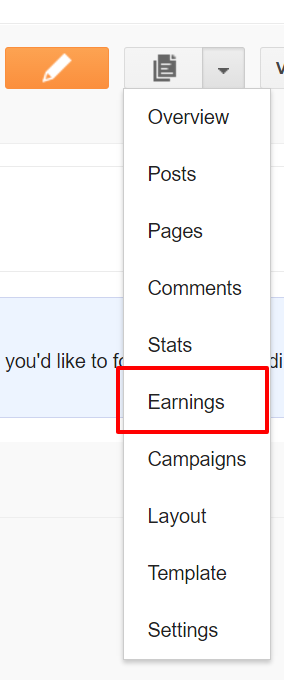
- Next, click on Adsense.
- Sign up for adsense (as shown in the screenshot below). You can also sign in if you have already an account.
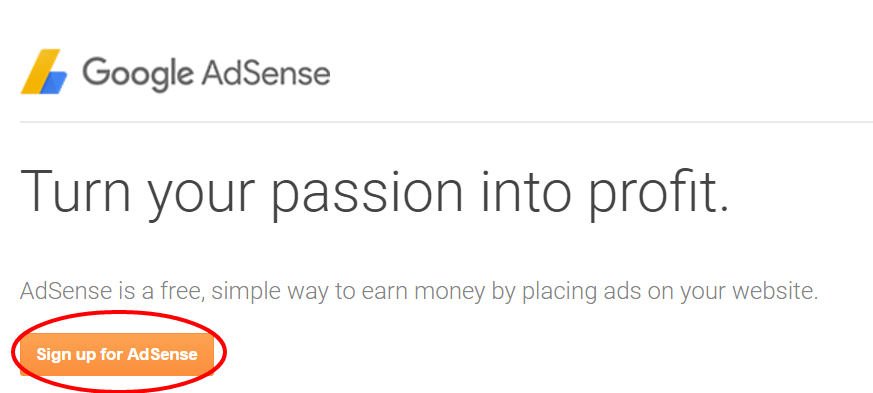
- Google Adsense will take you to a step by step process of applying adsense.
- First step is “Your account”.
- And then Google Adsense will ask you to sign in or you can also sign in with another account or even create a new account it depends on your choice.
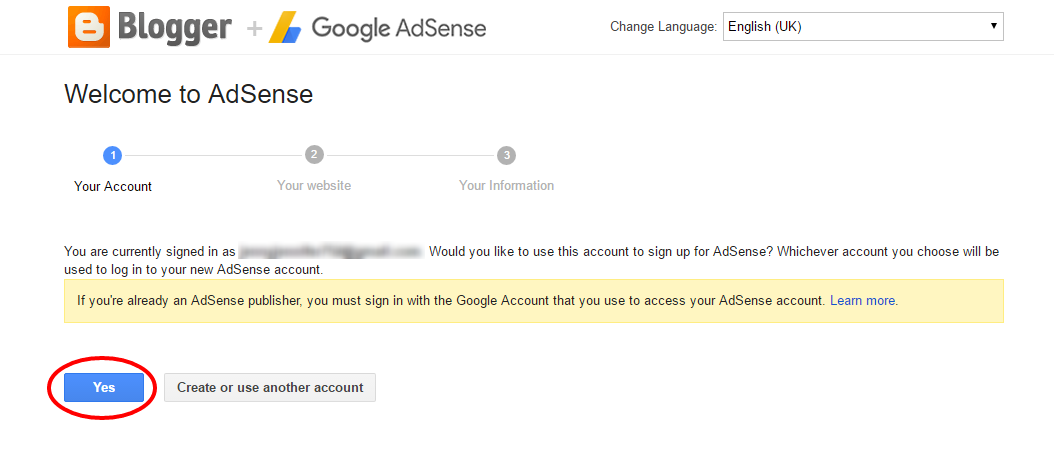
- Then once you have finished with sign in process Google will take you to an another step “Your website/Your Blog”.
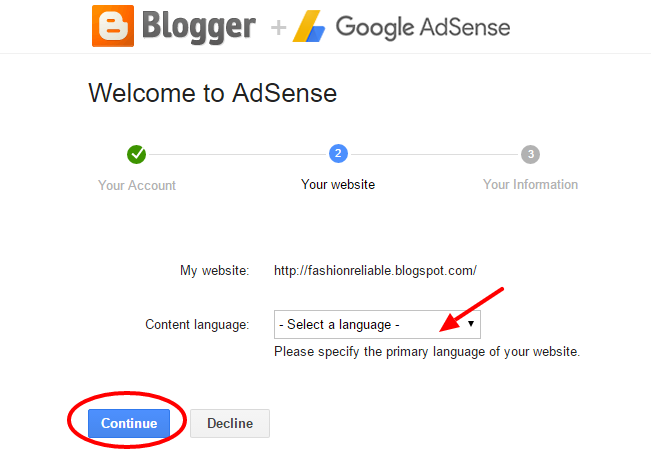
- Enter your website/blog name and select language after that click to “Continue”.
- Next step “Your Information”.
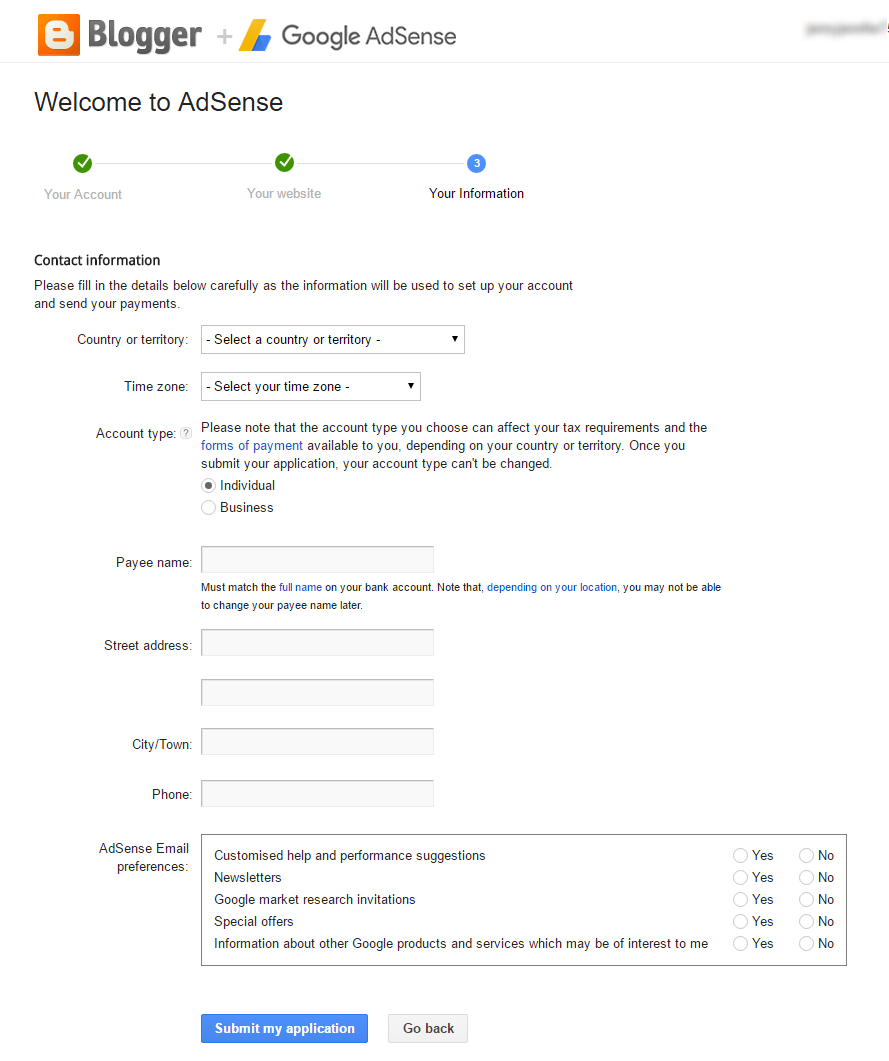
So this is you information form once you are done with it, you will just simply click on “Submit my application” button to submit your application form. It will take some days to approve your application and I think patience is a virtue.
Enjoy 🙂
