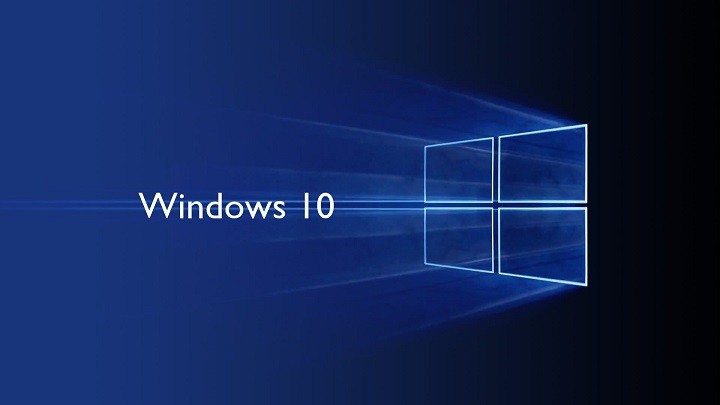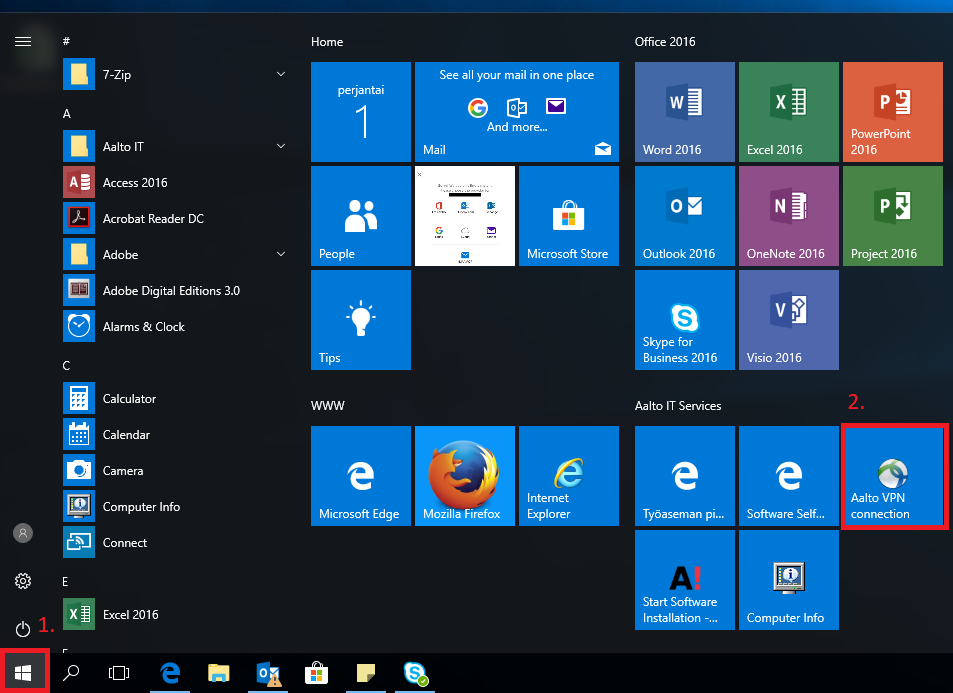How to Remove One Drive from File Explorer on Windows 10?
If you do not find it useful, you can immediately remove the OneDrive entry from File Explorer, and in this guide, we will show you how. OneDrive is considered one of the best cloud storage services you can use. If you are a PC user, OneDrive even comes built on Windows 10. An advanced user … Read more