There are many alternatives to an Internet Download Manager or IDM. While those who have Windows can use IDM, others can’t. Moreover, the software is costly and is available at a trial period of 30 days. The user then has to buy a license that costs $24.95.
Alternatives to Internet Download Manager
-
JDownloader
JDownloader is free to use, and some of its parts are open sources. There are many useful features from which the user can benefit like resuming downloads, setting bandwidth limitation on their downloads, and then applying themes. The downloader supports multiple languages, and it can solve CAPTCHAs on its own.
Pros
- The user can download JDownloader on Mac, Linux, or any OS on Java
- They can start, stop and pause downloads
- Saves time by viewing ads
- Extracts files, which are split into parts
- Recognizes captcha
Cons
- Some users face the problem of installation of adware with the download manager
- It has ads
Alternatives to Internet Download Manager Overview
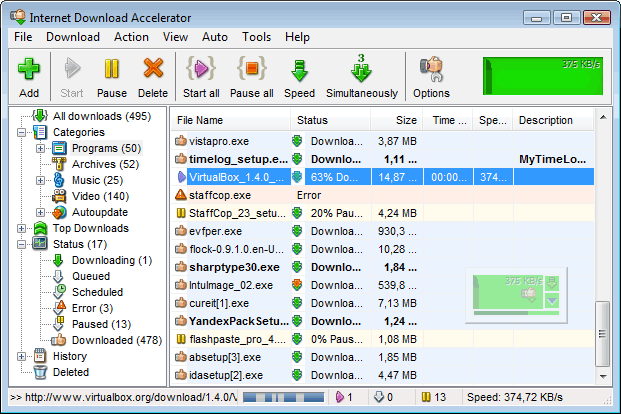

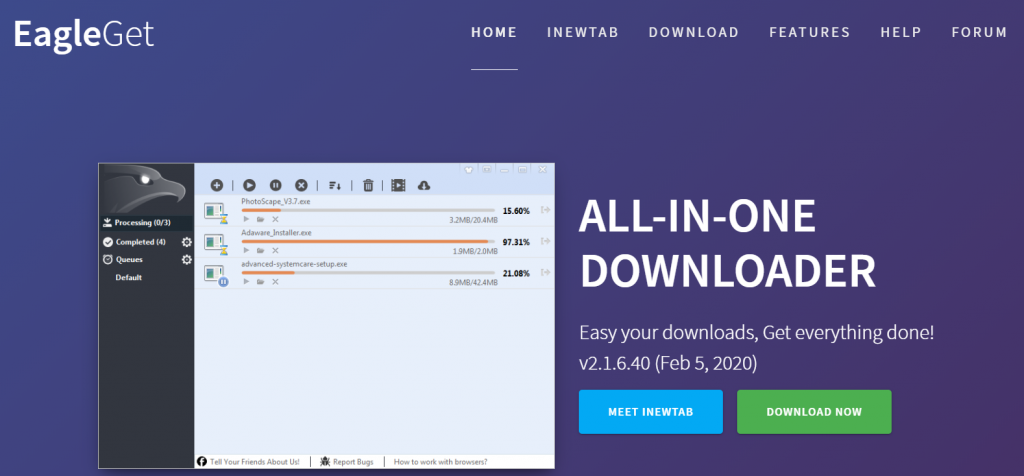
-
EagleGet
EagleGet is a very lightweight download manager, which is available for Windows as well. There are many features in this manager, which are similar to that of IDM.
This download manager can schedule downloads, accelerate the speed of downloads, apply themes, and set speed limits. However, like IDM, EagleGet doesn’t have an antivirus program but does have its own malware checker.
This download manager can refresh the download addresses that are expired, and the user doesn’t have to restart them from the beginning. The user can also import their download list from another download manager.
Pros
- This refreshes download links
- It has a very user-friendly interface
- It supports batch downloads
- There are many features in this download manager like setting the speed limit for downloads
Cons
- Here are not many extensions available in the application
- There is no download button that appears on video players in websites
- The manager might stop working sometimes, all of a sudden
- Free Download Manager
FDM is better to IDM, because it has the ability to organize downloads, and it can download large files as well. The user can resume their downloads, and control priorities for torrents as well. This download manager can process media files of different formats, and this could be good for those users who have many media files to download.
This download manager works on multiple browsers like Chrome, Firefox, Edge, and Internet Explorer.
Pros
- This has a very modern user interface
- It can organize files
- It supports torrent downloads
- This is a free download manager
Con
- The speed of the download manager might slow down some times
The users should download JDownloader because it has all the features of the IDM. The user can install this downloader on multiple forums, and they can pause and resume them whenever they want to.
For some downloading videos is very important, as it is for both educational and entertainment purposes.
Read for: Download Avast Cleanup Premium