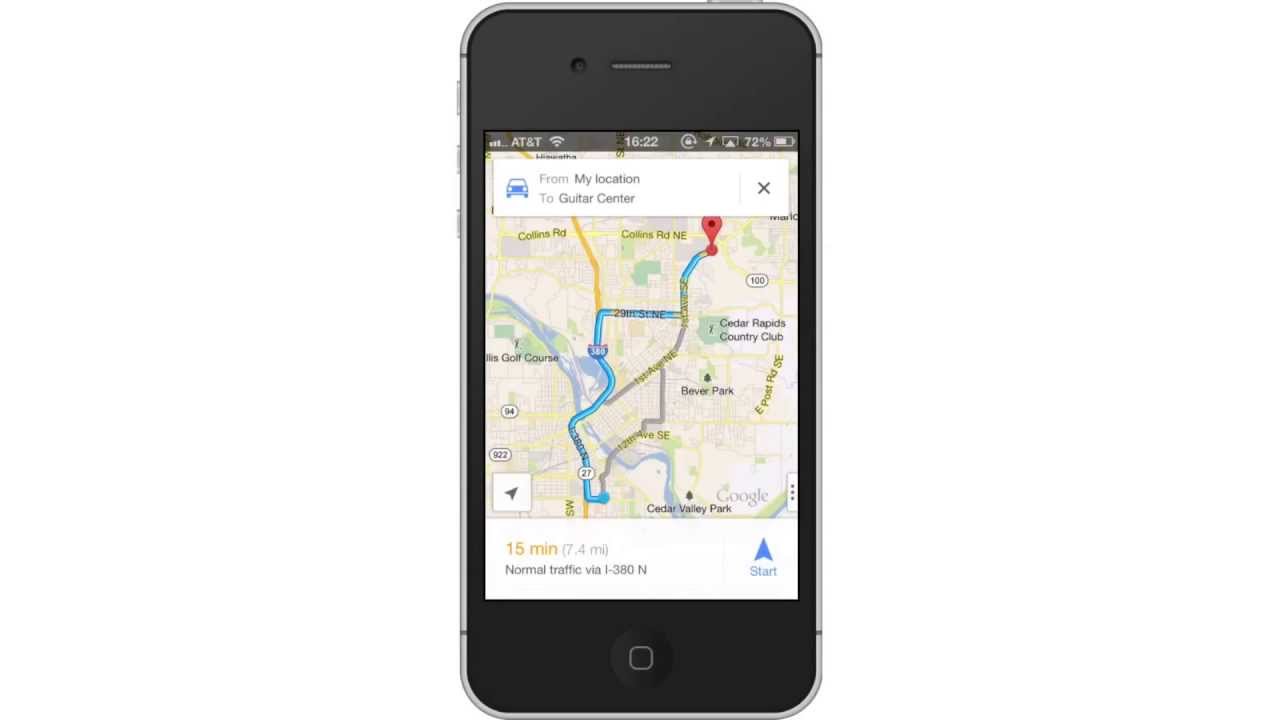When you turn on location sharing for your iPhone, it can be a very convenient way to let people know where you are. But what if you don’t want others tracking your every move? Luckily, there are ways to stop sharing your location without them knowing.
Do you ever get the feeling that someone is following you? Or maybe you just don’t feel safe walking around in your neighborhood at night. If so, it may be because you have been sharing your location with everyone on your iPhone
In this blog post, we will discuss three methods that you can use to keep your whereabouts under wraps!
How to Stop Sharing Your Location on Your iPhone?
If you’re someone who is constantly sharing your location with friends and family, there’s an easy way to stop. Here’s how:
- Open the Settings app on your iPhone.
- Tap Privacy, then Location Services. Scroll down and tap Share My Location.
- Turn off Share My Location.
- Now, when people ask for your location, they’ll see a message that says you’re not sharing your location.
If you want to take it a step further, you can go to the People tab in the Share My Location section and remove people from your list. That way, even if they have your location turned on, they won’t be able to see where you are. Snapchat tips for iPhone must try.
So there you have it! This a quick and easy way to stop sharing your location with others. Do you have any tips for managing your location services? Share them in the comments below!
Can you temporarily stop sharing your location on iPhone?
Yes. You can stop sharing your location on your iPhone by going to Settings > Privacy > Location Services and turning off the Location Services switch.
How to keep location private through family sharing?
One way to keep your location private when sharing photos with family and friends is by using a geotag blocker app like Geostrider. Geostrider allows you to select specific locations that you do not want to be shared, and then the app will automatically remove any geotags from your photos before they are uploaded.
Another way to keep your location private is by adjusting your privacy settings on social media platforms like Facebook and Instagram. For example, you can limit who can see your location by setting your posts to “private” instead of “public”. Or you can adjust the settings on individual posts so that only certain people can see where you were when the photo was taken.