Want to know about how to get a refund of the games you have bought on steam? I will let you know right away in this article. But first, let me tell you what is Steam. Getting the ideas for sharing you over here about [Simple Trick] How To Refund A Game On Steam.
How To Refund A Game On Steam

It is a video game digital distribution platform developed by Valve Corporation. Steam launched on September 12, 2003. Valve launched steam in a way for it to provide automatic updates for their games.
The software provides a freely available application programming interface (API) called the Steamworks, which developers can use to integrate many of Steam’s function into their products including matchmaking, in-game achievements, etc.
Read more: [Quick Tip] How To Download Tropico Mod APK
Steam Refund
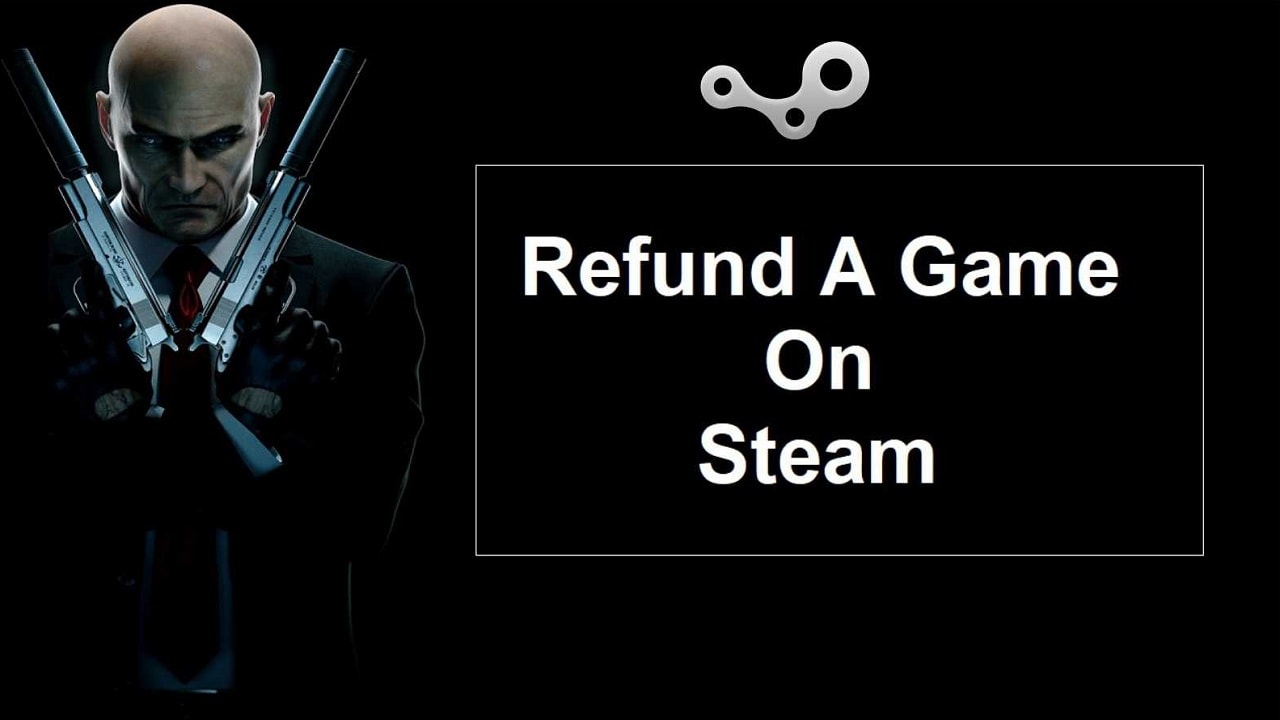
Steam offers a generous refund system. You can refund any game you purchased through Steam. Whether it is not working properly on your PC or you just don’t find it good enough for you.
This offer from Steam encourages you to try games you’re not sure about.
Valve will, upon request via steam help (help.steampowered.com) issue a refund for any title that is requested within 14 days of its purchase and has played for less than 2 hours only.
But even if you fall outside of the refund rules Valve has as per refund policy, you can still submit a request and Valve will take a look at it.
Read more: Where to Watch Game Of Thrones
Step by Step instruction for a Steam refund

- Navigate to Steam Help (help.steampowered.com) and log in your steam account.
- After you logged in, click on ‘A Purchase.’
- Find the purchase you would like to refund and click on it.
- If your purchase does not list, it falls too far outside of our refund window and is not eligible for a refund.
- Select the problem you are having with the product.
- Click “I’d lie to request a refund”
- You should receive a confirmation email.
- It will indicate you that your request successfully submitted.
Source By: Steam Support
Do let me know in the comments if helped you. Thanks.