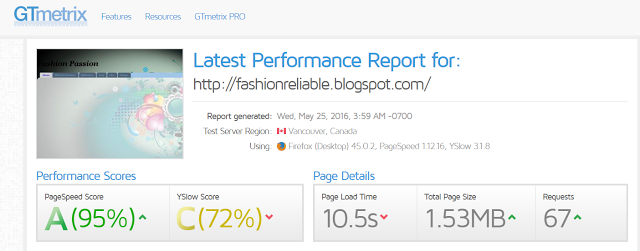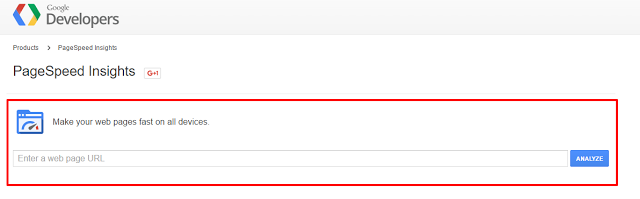Did you know that nowadays nobody likes to wait so much for something or someone, because time is money? If you have a blog or website on your own so you might want to know how much time will it take to load your page. Wanna know your website speed? that’s easy. If you don’t know then don’t worry that’s why I’m here. Well, just follow the instructions.
There is many website performance test tool through which you will know the speed of your website.
- GTmetrix
- Pingdom Tools
- PageSpeed Insights
- WebPagetest
Know the spee0d of your Blog/Website by GTmetrix:
This one of the best tool in world-wild. Why lots of peoples are liking GTmetrix?
Because the GTmetrix is providing the best service which belongs to SEO and nowadays, the companies need to get the rank in Google for selling the products. How will a new company get rank in the Google in #1 page?
That’s why the GTmetrix has brought a way which will help to give a good page speed and Google will be happy after seeing otherwise the company will not be on the #1 ranked in the page of Google.
GTmetrix is one of the simplest ways to know the speed of your blog in just a few minutes. All you have to do is just enter your URL to analyze, as do such as the blog screen.
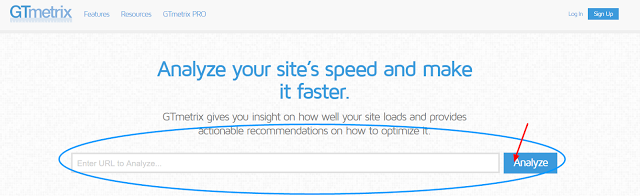 |
| GTmetrix |
GTmetrix will analyze your website as shown in the picture below.
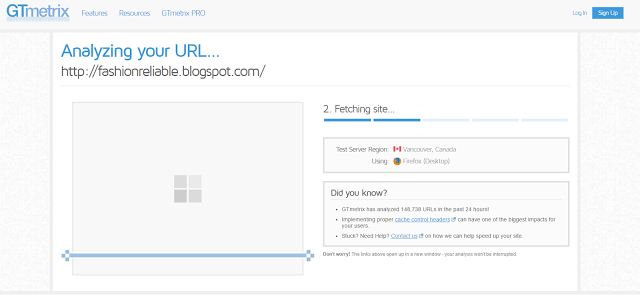 |
| Analyzing |
Finally, GTmetrix will give you the result of your Website Speed
The procedure with Pingdom is also very simple just like GTmetrix.
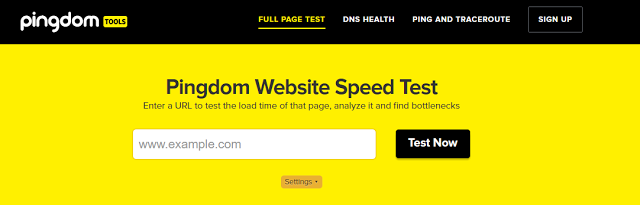 |
| Pingdom Tools |
Pingdom Tools will count the speed of your site and it will look like this
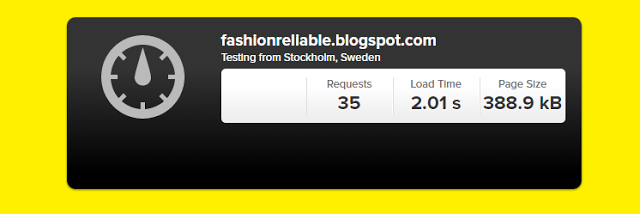 |
| Pingdom tools count |
Finally, Pingdom will tell you the result of your blog/website’s speed.
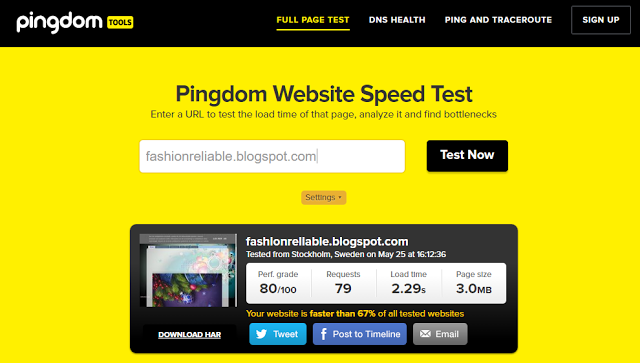 |
| Finally the result! |
Know the speed of your Blog/Website by PageSpeed Insights:
Well, PageSpeed Insights is the product of Google Developers. At PageSpeed Insights you can also know the speed of your blog/website all you have to do is just enter URL to analyze as shown in the pictures below.
Enter URL to analyze
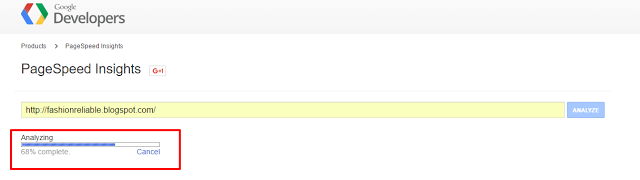 |
| It will take some time |
But in PageSpeed Insights you can see the options of desktop and mobile. You can click desktop if you want to see your page speed in desktop or Mobile.
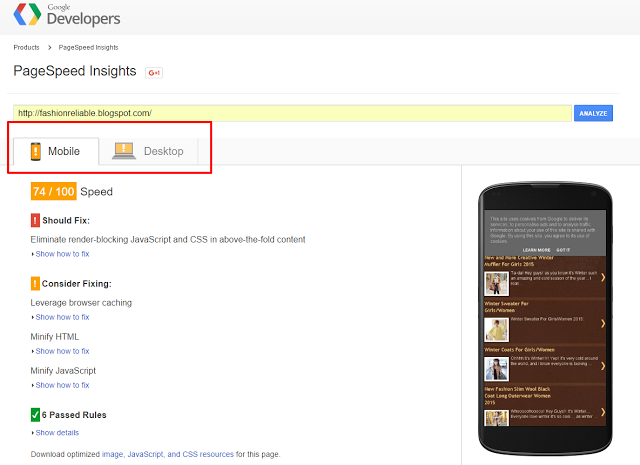 |
| Finally the result! |
Know the speed of your Blog/Website by WebPagetest:
“Greatest tools to know the speed of your webpage” In WebPagetest the method is same just enter URL to analyze.
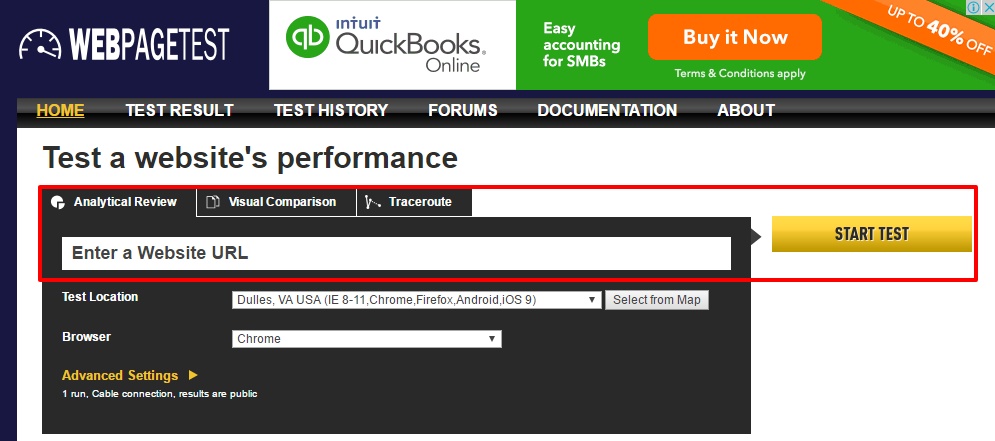 |
| WebPagetest |
Testing………
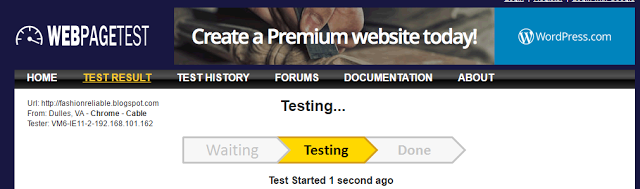 |
| Testing……. |
In WebPagetest the result will be shown like this with “Greatest tools to know the speed of your webpage”.
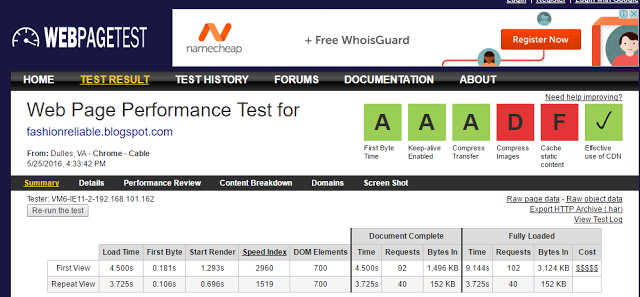 |
| Finally the result! |
So, as you can see there are many different ways to know the speed of your website but the method is the same. My purpose to post the same thing, again and again, is that you don’t need to worry about anything, methods always remain the same.
Thank you for reading!
Enjoy yourself.